When you visit a website, you know within seconds whether you want to stay or leave. That gut feeling? It’s not random. Your site’s design directly affects whether visitors become customers.
A well-crafted custom web design does more than look nice—it guides people toward making a purchase. The colors, layout, buttons, and even the spacing all play a role in how visitors interact with your brand.
Here’s the truth: your website is often the first impression potential customers get.
If it looks outdated or confusing, they’ll assume your products or services are the same. But when your design feels modern and easy to use, people trust you more and stick around longer.
Why Design Matters for Sales
Think about the last time you left a website immediately. Maybe it loaded slowly, or you couldn’t find what you needed. Perhaps the text was too small, or the whole thing just felt off.
Design creates trust. When your site looks professional, visitors assume your business is legitimate. They feel comfortable sharing their email address or credit card information. Poor design does the opposite—it raises red flags and sends people away.
Your design also controls the user experience. This means how easy it is for someone to navigate your site, find products, and complete a purchase. The smoother this process, the more likely people are to follow through.
Five Design Changes That Boost Sales
Here are the specific improvements that make the biggest difference in converting visitors into customers.
1. Speed Up Your Load Time
Nobody waits around for slow websites anymore. If your pages take more than three seconds to load, you’re losing sales.
Compress your images, remove unnecessary plugins, and choose good hosting. These technical fixes might not seem like “design,” but they directly impact how people experience your site.
2. Make Navigation Crystal Clear
Your menu should tell visitors exactly where they’re going. Use simple labels like “Shop,” “About,” or “Contact” instead of creative terms that confuse people.
Keep your navigation visible at all times. Sticky headers that follow users as they scroll make it easy to move around your site without hunting for links.
3. Use White Space Strategically
Cramming everything together overwhelms visitors. Give your content room to breathe with proper spacing between sections, images, and text blocks.
White space (or negative space) helps people focus on what matters. It makes your site feel clean and organized, which builds confidence in your brand.
4. Create Obvious Call-to-Action Buttons
Your “Buy Now,” “Get Started,” or “Learn More” buttons should stand out immediately. Use contrasting colors that pop against your background.
Make these buttons big enough to see and click easily on mobile devices. Place them where users naturally expect to find them—at the end of product descriptions or after a service explanation.
5. Optimize for Mobile Users
More than half of web traffic comes from phones and tablets. If your site doesn’t work well on smaller screens, you’re cutting your potential sales in half.
Test your site on different devices. Make sure text is readable without zooming, buttons are easy to tap, and images don’t break the layout.
The Psychology Behind Design Choices
Colors trigger emotions. Blue feels trustworthy, which is why banks use it. Red creates urgency, perfect for sale buttons. Green suggests growth and health.
Font choices matter too. Clean, readable fonts make your content accessible. Fancy scripts might look interesting, but they slow readers down and create friction.
Consistency across your site reinforces your brand identity. When every page feels connected through similar colors, fonts, and layouts, visitors remember you better.

Getting Started with Better Design
You don’t need to overhaul everything at once. Start with one area that needs the most help. Maybe your homepage loads slowly, or your checkout process confuses people.
Track what happens after you make changes. Watch your bounce rate, time on site, and conversion rates. These numbers tell you whether your design updates are working.
Good design removes obstacles between your visitors and their goals. When you make it easier for people to find products, understand your value, and complete purchases, sales naturally improve.
Your website should work for you, not against you. Minor design improvements add up to significant results over time.


![How Can Web Design Improve Sales? [+5 Design Tips] custom web design](https://www.successtuff.com/wp-content/uploads/2025/10/custom-web-design-1024x567.jpg)